The Ultimate Guide about Data Logger
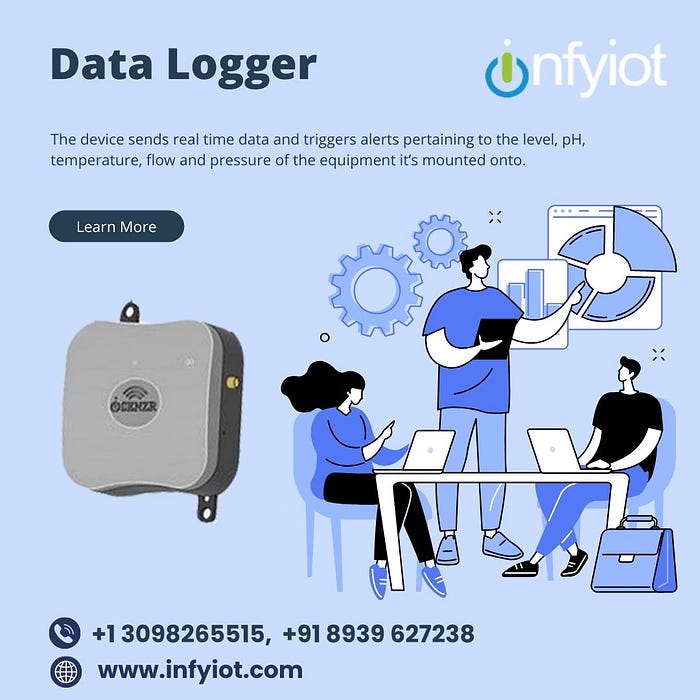
Introduction:
Although data logging may seem difficult, it can actually simplify supply chain management. Consider it. How much have you lost due to items that were harmed in transit? What if you could simply stop the damage from happening in the first place? It seems obvious, don’t you think? And by establishing effective monitoring, data logging can actually accomplish that. So what precisely is data logging? Take a look at this detailed explanation of data logging and all of its parts.
How to define data logging
Data logging is the practice of gathering and archiving data over time in various environments or systems. It entails keeping track of numerous events. Simply said, it involves gathering information about a certain, quantifiable issue or topics, regardless of the technique employed. Even though data logging is typically linked with gadgets, a simple approach to “log data” is to glance at a thermometer every day at a specified time and write the temperature down on a piece of paper using a pen. In other terms, it is the systematic gathering of data.
Data loggers are most frequently used in modern industries to gather and store data. A data logger is an electronic sensor with a memory and a CPU. The data is then typically manually transferred to a computer by locating the device and inserting it into the USB port for data downloads, though it can also be transmitted to a cloud system. In the majority of use scenarios, cloud data banks are the most effective choice for storing the gathered data.
The majority of data loggers are made to monitor a fairly narrow range of data. The information most frequently gathered for supply chain objectives relates to the environment for shipping and transportation. You can audit your supply chain operations using this data to find environments and activities that are wasteful.
Of course, while the aforementioned pen-and-paper method is a possibility for some very simple use cases, it is by no means workable for any large-scale monitoring. To fully automate the procedure, we have created data loggers. There is no good reason not to use the technology when it is already available.
It is crucial to remember that the gathered data is essentially meaningless if it is not used for either verification or corrections. Knowledge should be put to use.
- Track and record data
- Determine problems
- Fix them
- Repeat
Let’s move on to the details now.
The process of data logging?
One or more sensors are used as input sources for the logging process, which records data. These inputs can be collected and measured in a variety of ways, including sound, temperature, ambient light, soil moisture, voltage, etc.
A CPU, memory, and one or more sensors make up a real data logger. Although most of these electronic devices run on batteries, some can be connected to other power sources. This information is safely saved within the battery-operated electronic gadget, on a computer, or now in the cloud, enabling fast access to the entire history.
Throughout the day, logger devices record information at specified intervals that can range from once every several hours or more to in real time. The battery will often last longer with greater measuring intervals.
Types of Data Loggers
Data loggers make it possible to measure, record, analyze, and validate situations in an automated manner. The information will be used for process verification or correction, which will help to enhance both the procedures and the outcomes. Temperature, humidity, light, and shocks (from movement) are just a few of the different characteristics that can be tracked.
A data logger may accept analog, digital, or both types of input depending on the type of data being gathered. For instance, temperature, pH, and humidity monitoring all require analog input. There are four primary categories of data loggers to choose from: standalone, wireless, computer-based, and web-based. The decision you make will be influenced by the setting in which you want to use the logger.
Data loggers can be battery-operated or connected to external power, as was before mentioned. The bulk of supply chain sensors are battery-operated devices, allowing you to position them wherever you need them. You may program devices to take readings at predetermined intervals, and some loggers can even gather data in real time, depending on the sort of data you need to track. Real-time tracking should be noted as it uses more battery power but may be required for some measures.
Devices can also have a single channel or multiple channels for input. Only one parameter can be recorded by a single sensor device at a single location. Multi-channel devices are more adaptable and can monitor numerous situations at once since they connect multiple sensors simultaneously. You should think about how many inputs you’ll need when researching multi-channel data
A gadget is more likely to work successfully at its intended duty if it is simple, but complexity provides for adaptability. Remember that larger and more power-consuming devices require greater battery life due to their increased size and availability of inputs.
Four Types of Data Loggers
There are four main categories of data loggers, including standalone, wireless, computer-based, and web-based ones. Information about each is provided below:
Standalone sensors: These are typically portable, tiny sensors with USB ports that enable data transmission to computers. Data tracking at the deployment site is possible if the model has an internal sensor. To track circumstances away from where the logger is, models with external sensors are employed.
Wireless sensors — Eliminating the need to manually collect data from diverse systems by using wireless loggers. This is so that they may access data and transfer it to a platform that uses the cloud. They can do this through Bluetooth, mobile devices, or other wireless means.
The majority of standalone loggers are compact, portable, and equipped with a USB interface that enables data transfer to a computer. While models with external sensors are used for monitoring away from the logger, models with inside sensors can track data at the deployment area.
The manual process of gathering and assembling data from numerous systems is eliminated by a wireless logger that may access data via mobile devices and other wireless methods, such as Bluetooth. This is because the platform is cloud-based. The biggest benefit is the lightning-quick speed at which data is uploaded to the platform; it just takes a few seconds and provides immediate visibility throughout the supply chain. A nice example of integrating wireless loggers and a cloud-based data bank together is Logmore’s service.
The main benefit of using wireless sensors is that data uploaded to a cloud platform is transferred considerably more quickly than manually collected data (it takes only seconds). Additionally, that data is immediately available throughout the supply chain, facilitating collaboration and enabling swift decisions.
Computer-based sensors: These are sensors that are wired to a computer so that the software may display data the sensors are uploading in real time and perform immediate data analysis. The mechanism that the sensor is powered by has a drawback in that it restricts data accessibility.
Web-based sensors — This category of logging system connects to the internet via ethernet cables or a wireless network. A remote secure web server receives and stores the collected data. When you’re ready, you can access and process the data.
Real-time monitoring and alarms are possible using web-based sensors. Real-time warnings need an electrical cord or have shorter running times since they use more energy than measurements taken at regular intervals.
Most of the equipment is a general-purpose data logger. The tracking of temperature is one example of a gadget that is tailored for a certain sort of connection or reading. Before choosing data logger devices, you need to think about the application.
In a computer-based system, the sensors module that logs data is connected to the computer, which means the software on the computer offers real-time visual display while also providing fast data analysis. The technology it is founded on places restrictions on the data even if it is instantly accessible.
A wireless network or ethernet cables are used to link a web-based logging system to the internet. The gathered data is moved to a remote, secure web server where it is kept and can later be viewed and processed. Real-time alerts are the fundamental problem of web-based loggers but also their main advantage. Real-time operation uses a lot more energy than periodic measurement, which either necessitates a power connection or reduces operational time.
Data acquisition systems, a far more costly method of gathering data samples, are not the same as data loggers. Additionally, they are significantly less portable than the sensors used in data loggers.
Advantages of Electronic Data Logging
As said, data logging technically refers to the act of recording information. Drivers in the supply chain could record their manual environmental measurements. But compared to continuously monitoring the conditions, that is much less precise and effective.
Instead than taking time out of people’s schedules to measure and record data, using a sensor device to take measurements will save time, money, and resources. Instead, the people who require the information for analysis and planning are the ones who immediately receive it.
You’ll start identifying opportunities for improvement in your supply chain as soon as you put data loggers in place. The procedure is as follows:
- The sensor keeps track of the data and logs it.
2.You note the problems.
3.You take care of the problems (or assign someone to do it).
4.After that, you keep checking in and making adjustments.
Additional Data Logging Factors
As you look at data logging choices, in addition to the general information, you might want to think about the following:
- Data logger sizes — The majority of applications are constrained by space. The good news is that there are lots of small, portable data loggers out there, with Logmore’s topping the list.
- Speed and memory — Devices can work with manual data downloads or cloud downloads, as was indicated in the section on different types of data loggers. Additionally, the processing and data transfer speeds of these many kinds, as well as the memory sizes, vary.The amount of memory of a device affects how much data it can store before being transmitted to a computer or the cloud. Real-time monitoring is less affected by memory constraints.
- Storage type — If a battery-operated gadget loses power, you could be concerned about lost data. Many data loggers store their data in non-volatile memory, which ensures that it will remain secure even if the battery dies.
- Capabilities for expanding input — A lot of data logging devices only have a limited number of input channels. However, some can be expanded so that more input channels can be added.
- Device measurement accuracy — When selecting a gadget, greater accuracy is not necessarily preferable. Depending on how you intend to use it. For instance, a 1 degree Celsius accuracy variance in temperature readings is often not a concern. However, other applications can need readings that are extremely accurate — within 0.01 percent of the real conditions.
However, one of the most frequently checked factors is temperature. Therefore, for simple temperature input, you wouldn’t require a more expensive gadget.
Device durability: A lot of data loggers have a long, dependable life. The upfront cost of more enduring and long-lasting equipment is typically more, but you won’t need to replace them as frequently.
Localized alerts with lights or buzzers can function very well if you’re utilizing a sensor for inventory in a facility that also handles shipping and storage. For digital notification while in transit, you’ll need a device that sends the warning to a cloud platform.
Conclusion
Data logging assists your company in lowering the number of products damaged and lost. Working with tech-savvy carriers will help you get the most out of monitoring because you’ll be able to convey notifications and alerts and rely on drivers and other supply handlers to let you know when something important happens.
Find Infyiot Solutions at Tamarai IT Park, Thiru Vi Ka Industrial Estate, Guindy, Chennai-600032 or call us at +918610984802 or +919941188477 and browse https://infyiot.com/ to know more details.
#bestdataloggersupport #bestdataloggerservices #bestdataloggerinstallation #geotechnicalmonitoring #bestgeotechnicalmonitoring #bestgeotechnicalmonitoringsupport #bestdataloggerdevice #dataloggerdevice #dataloggerdeviceservice #bestgatewaydeviceservice #bestIoTsupport #bestIoTservice #bestIoTdevicesupport #bestIoTdeviceservice #IoTdeviceservice #IoTdevicesupport #bestnetworkgatwaysupport #bestnetworkgatewayservice #IIoTsupport #bestIIoTsupport #IIoTservice #bestIIoTservice #IIoTdevices #IIoTindustrialdevices #rs485gatewaysupport #rs485gatewayservice #bestrs485gatewaysupport #bestrs485gatewayservice #realtimemonitoringsupport #realtimemonitoringservice #bestrealtimemonitoringsupport #bestrealtimemonitoringervice #remotemonitoringsupport #remotemonitoringservice #bestremotemonitoringsupport #bestremotemonitoringservice #temperaturedataloggersupport #temperaturedataloggerservice #besttemperaturedataloggersupport #besttemperaturedataloggerservice #temperaturemonitoring #temperaturemonitoringsupport #temperaturemonitoringservice #besttemperaturemonitoringservice #besttemperaturemonitoringsupport #pressuredataloggersupport #pressuredataloggerservice #flowdataloggersupport #flowdataloggerservice #bestflowdataloggersupport #bestflowdataloggerservice #flowmonitoring #flowmonitoringsupport #flowmonitoringservice #bestflowmonitoringservice #bestflowmonitoringsupport #phdataloggersupport #phdataloggerservice #bestphdataloggersupport #bestphdataloggerservice #phmonitoring #phmonitoringsupport #phmonitoringservice #bestphmonitoringservice #bestphmonitoringsupport #bestdataloggersupportchennai #bestdataloggerserviceschennai #bestIIoTdevicesupportchennai #bestIIoTdeviceservice #IIoTindustrialdeviceschennai #IIoTindustrialdevicesupportchennai #bestwirelessgatewaysupport #rs485gatewaysupportchennai #rs485gatewayservicechennai #remotemonitoringservicechennai #bestremotemonitoringsupportchennai #temperaturedataloggersupportchennai #temperaturedataloggerservicechennai #pressuredataloggersupportchennai #pressuredataloggerservicechennai #flowdataloggersupportchennai #flowdataloggerservicechennai #phdataloggersupportchennai #phdataloggerservicechennai #bestdataloggerserviceskolkata #bestmonitoringdevicekolkata #phmonitoringservicekolkata #bestphmonitoringservicekolkata #dataloggerdevicemumbai #dataloggerdeviceservicemumbai #bestmonitoringdevicemumbai #bestmonitoringdevicesupportmumbai #monitoringdeviceservicemumbai #wirelessgatewayservicemumbai #bestwirelessgatewaysservicemumbai #bestwirelessgatewaysupportmumbai #rs485gatewaysupportmumbai #rs485gatewayservicemumbai #bestIoTsupportdelhi #bestIoTservicedelhi #bestIoTdevicesupportdelhi #bestIoTdeviceservicedelhi #IoTdeviceservicedelhi #IoTdevicesupportdelhi #IIoTsupportbangalore #IIoTindustrialdevicesbangalore #realtimemonitoringsupportbangalore #realtimemonitoringservicebangalore #bestrealtimemonitoringsupportbangalore #bestrealtimemonitoringervicebangalore #datamonitoringsupporthyderabad #datamonitoringhyderabad #datamonitoringservicehyderabad #bestgatewaydeviceshyderabad #gatewaydevicesupporthyderabad #bestgatewaydeviceservicehyderabad #bestIoTsupporthyderabad #bestIoTservicehyderabad #bestIoTdevicesupporthyderabad #dataloggerdeviceservicewashington #bestmonitoringdevicewashington #bestmonitoringdevicesupportwashington #monitoringdeviceservicewashington #bestIoTsupportnewyork #bestIoTservicenewyork #bestIoTdevicesupportnewyork #bestIoTdeviceservicenewyork #IoTdeviceservicenewyork #IoTdevicesupportnewyork #dataloggingflorida #dataloggingservicesflorida #dataloggingsupportflorida #datamonitoringsupportflorida #datamonitoringflorida #datamonitoringserviceflorida #bestgatewaydevicesflorida #gatewaydevicesupportflorida #pressuremonitoringillinois #pressuremonitoringsupportillinois #flowmonitoringillinois #flowmonitoringsupportillinois #flowmonitoringserviceillinois #phmonitoringsupportillinois #phmonitoringserviceillinois #rs485gatewaysupporttexas #rs485gatewayservicetexas #bestrs485gatewaysupporttexas #bestrs485gatewayservicetexas #realtimemonitoringsupporttexas #realtimemonitoringservicetexas #infyiot #infyiotsolutions #bestiotgateways #iiothardware #iiotsensors #edgecomputinggateway #industrialiotdevices #manufacturingiotplatform #wirelessiiotgateway #enterpriseiiotgateway #industrialiotgatewaydevices #dataloggerinrailway #gatewaydeviceinnetworking #gatewaydeviceincomputernetwork #dataloggerwithsensor #dataloggerfortemperatureandhumidity #gatewaydevicevsrouter #gatewayrouter #iiotprotocols #iiotapplications #iiotvsiot #wirelessgatewayforhome #bestwirelessgateway #wirelessgatewayvsrouter #wirelessgatewayvscablemodem #rs485gatewayrouter # rs485gatewaymanual #temperaturedataloggersoftware #tempertaturedataloggerforoven #dataloggerinpharmaindustry #flowdataloggeronline #flowdataloggersoftware #bestflowdatalogger #waterflowdatalogger #airflowdatalogger #dataloggerforflowandpressure #phandtemperaturedatalogger #phdataloggerwithtemperaturesensor #phdataloggerforsale #phdataloggersoftware #phdataloggermanual #phmeterdatalogger #realtimemonitoringtool #realtimemonitoringapplication #realtimedatamonitoringtools #realtimemonitoringinbanking #realtimemonitoringsystemdesign #remotemonitoringinhealthcare #remotemonitoringinnetworking #remotemonitoringtools #remotemontioringsystem #remotemonitoringsoftware #remotemonitoringtechniquesincomputernetworks #remotemonitoringunits #remotemonitoringoptionsfortelepresenceendpoints
Comments
Post a Comment